When I got my first Supernote device, I couldn't wait to test it out for my comic drawing —probably the sole reason I bought one, as I wanted to find ways to improve my workflow.
My comics typically feature rough lineart with a watercolor aesthetic, so having tools that closely matched my original style was ideal.
Did I know this e-ink writing device had what I needed? Not at all. But I was determined to make it work anyway.
To my relief, the pencil brush in Atelier looked surprisingly similar to the Procreate brush I use for my Witches & Wine series. If you use the standard Procreate Ink Bleed brush, you'll be happy to know there's a similar option available.
Comic Workflow Using E-ink
Starting a new comic page is super simple on my e-ink tablet. I just tap the palette icon (the Atelier app) in the top-right corner of my screen to begin.
The canvas is almost like an infinite canvas, so I can start drawing anywhere. But I like to map out a frame (using a plastic ruler) that matches my page dimensions.
Once that’s set, I sketch out my panels and rough drafts on a blank layer using the Marker brush with a light grey tone.
E-ink Linearting
One of the challenges of doing lineart on a semi-digital drawing tablet is the limited tools. However, this is a “good” challenge.
On other drawing programs, I used to flip canvas constantly to draw more comfortably with my preferred right side — it’s easier to draw character’s faces that are facing left (blame the right brain dominance phenomenon).
But without that option here, I’ve learned to waste less time tweaking and focus more on practicing proportions and making rough guesses.
Lineart has never been easy for me (except when I drew with real ink and paper). On my iPad Pro, it would take me days (sometimes weeks!) to finish drawing my lineart because I was endlessly correcting and using every tool at my disposal. Plus, digital eye strain often forced me to take frequent pauses. And don’t even get me started on distractions… I wasted way too much time checking things I didn’t need to!
But on my e-ink tablet— don’t be shocked — my fastest time to finish lineart was in one day. (Roughly 7 pages with 30+ panels). Like working on a real paper, remove all distractions and that’s what you get!
For finalizing panel lines/borders, I still have to use Procreate. But I’m really hoping the dev team adds a straight-line feature to Atelier soon! (It’s already available in the notes app!)
Leave Coloring alone!
You can't deny that when it comes to coloring, Procreate is still the best program for it.
E-ink technology still has a long way to go for full-color integration and, most importantly, customizable brushes.
I'm content with my current setup even though it requires using two devices, because the screen time that used to be dominated by lengthy lineart sessions is now significantly reduced.
Seamless Transition
And the best part (at least for me)? My readers haven't noticed any difference between my original lineart and my e-ink art, even after four chapter updates! As I mentioned before, people only skim the panels.
That works in my favor, though.
I just hope my readers continue to overlook the rough look and imperfections that come with drawing on an e-ink tablet (laughs)!
At the end of the day, organizing is also important!
I found I like to keep all my arts organized in the default Notes folder. It became my central hub for everything created in the Notes app and Atelier.
W&W: all things Witches & Wine, such as illustrations and comic lineart.
Notes FM (For Me): are basically sketch ideas, doodles, and journaling done in the Notes app. Everything here is only .note files.
Arts: dedicated exclusively to .spd files only, or Atelier files.
The coolest part, in my humble opinion, is that all my sketchbooks now live in one place, on one sleek device, without losing that analog vibe.
E-ink writing tablets have become a major part of my creative process—whether I'm sketching or scribbling ideas, I can jot down almost anything without lugging around a ton of sketchbooks. Supernote lives up to its motto and works perfectly as a tool for those who write.
So does drawing comics on an e-ink notepad work?
For me, absolutely. I thrive on life’s simple pleasures, and that’s exactly what drew me to e-ink drawing. The simplicity of the tools and options allows me to fully immerse myself in the comic process.
While I enjoy using my e-ink device for drawing, I understand the experience might not be the same for everyone.
Still, I hope sharing my workflow inspires you or gives you some ideas to try for yourself.


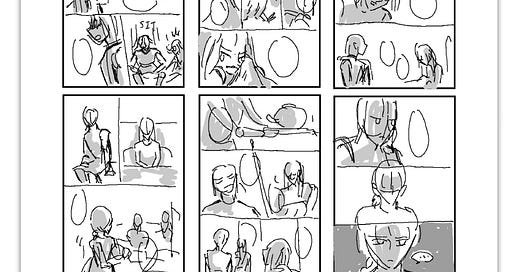


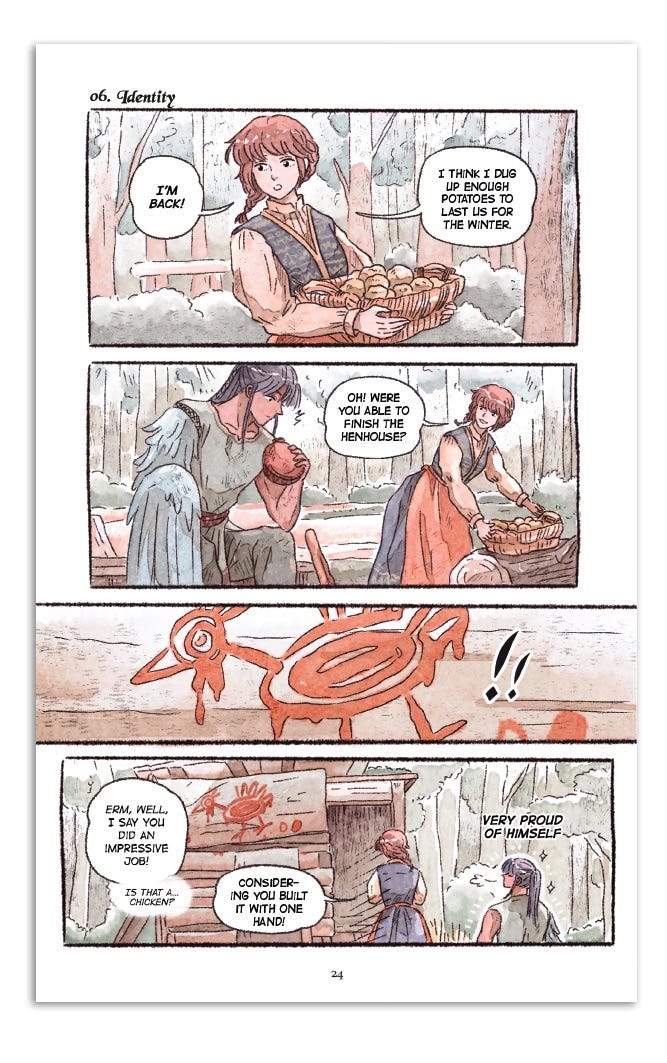

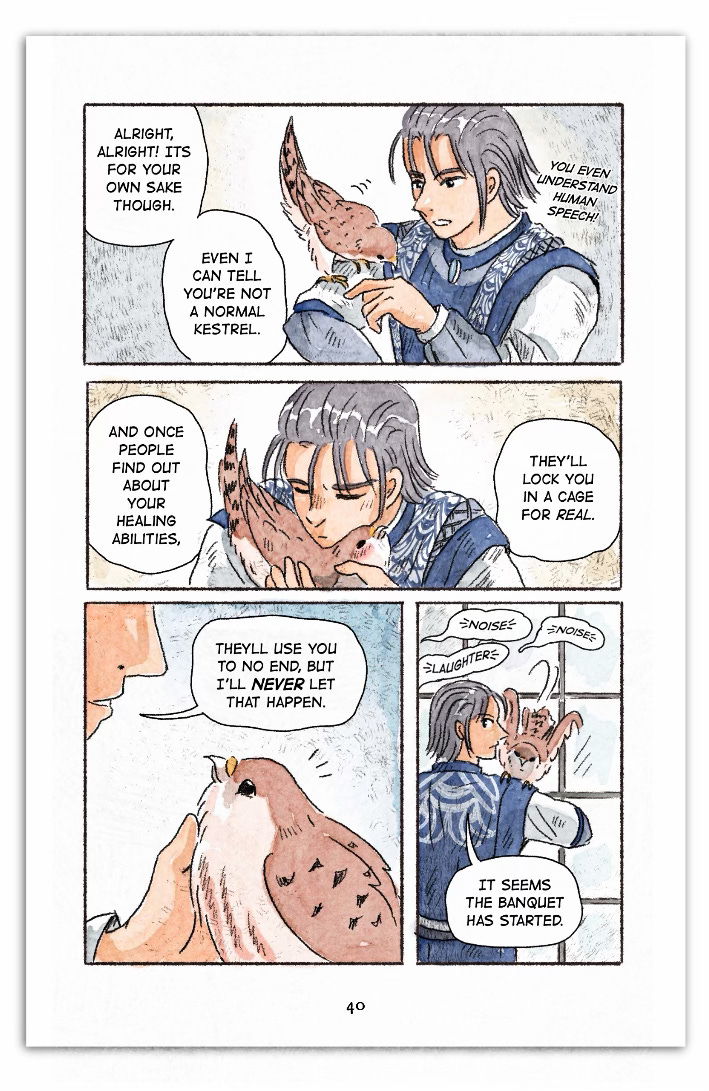
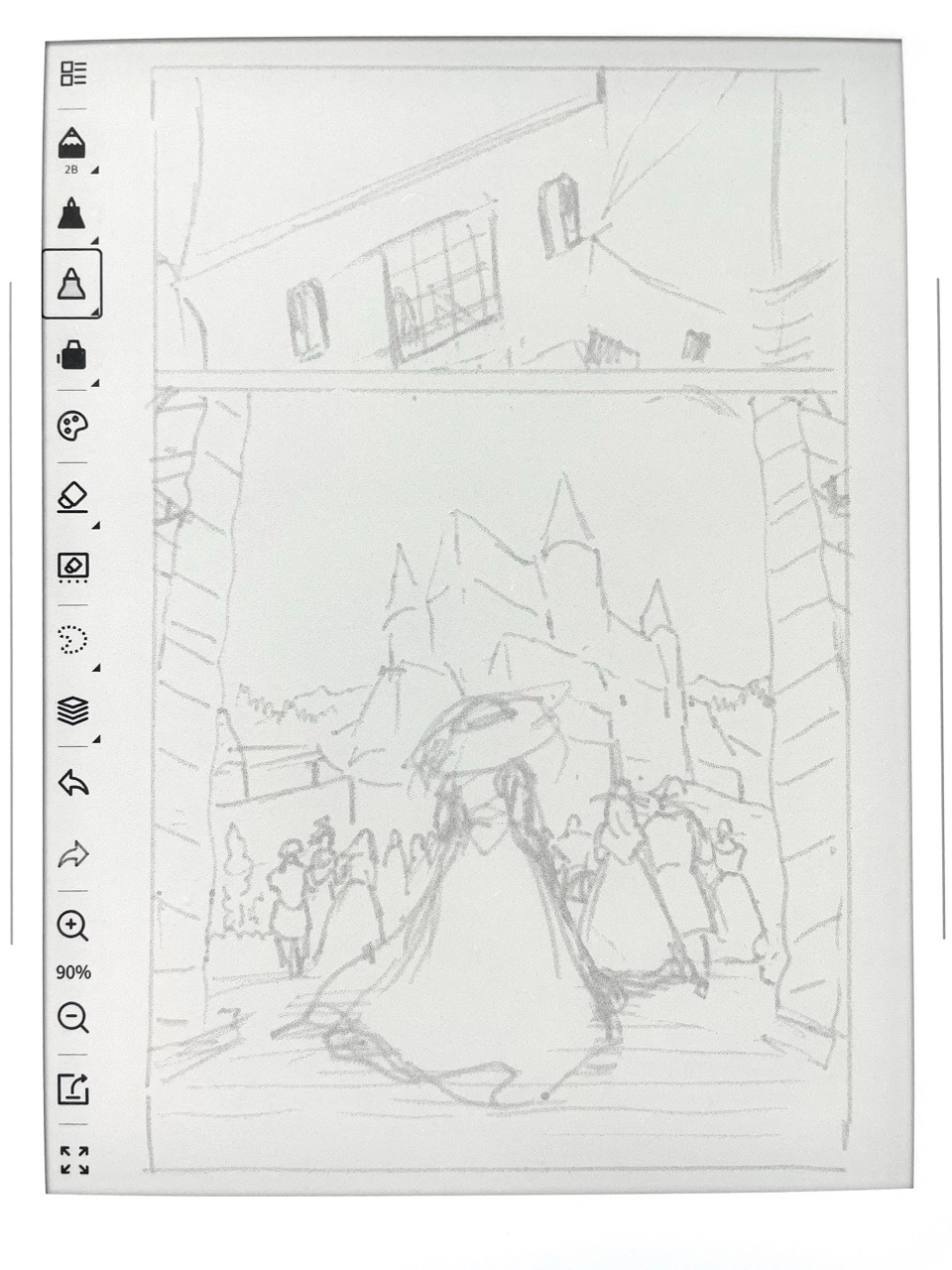
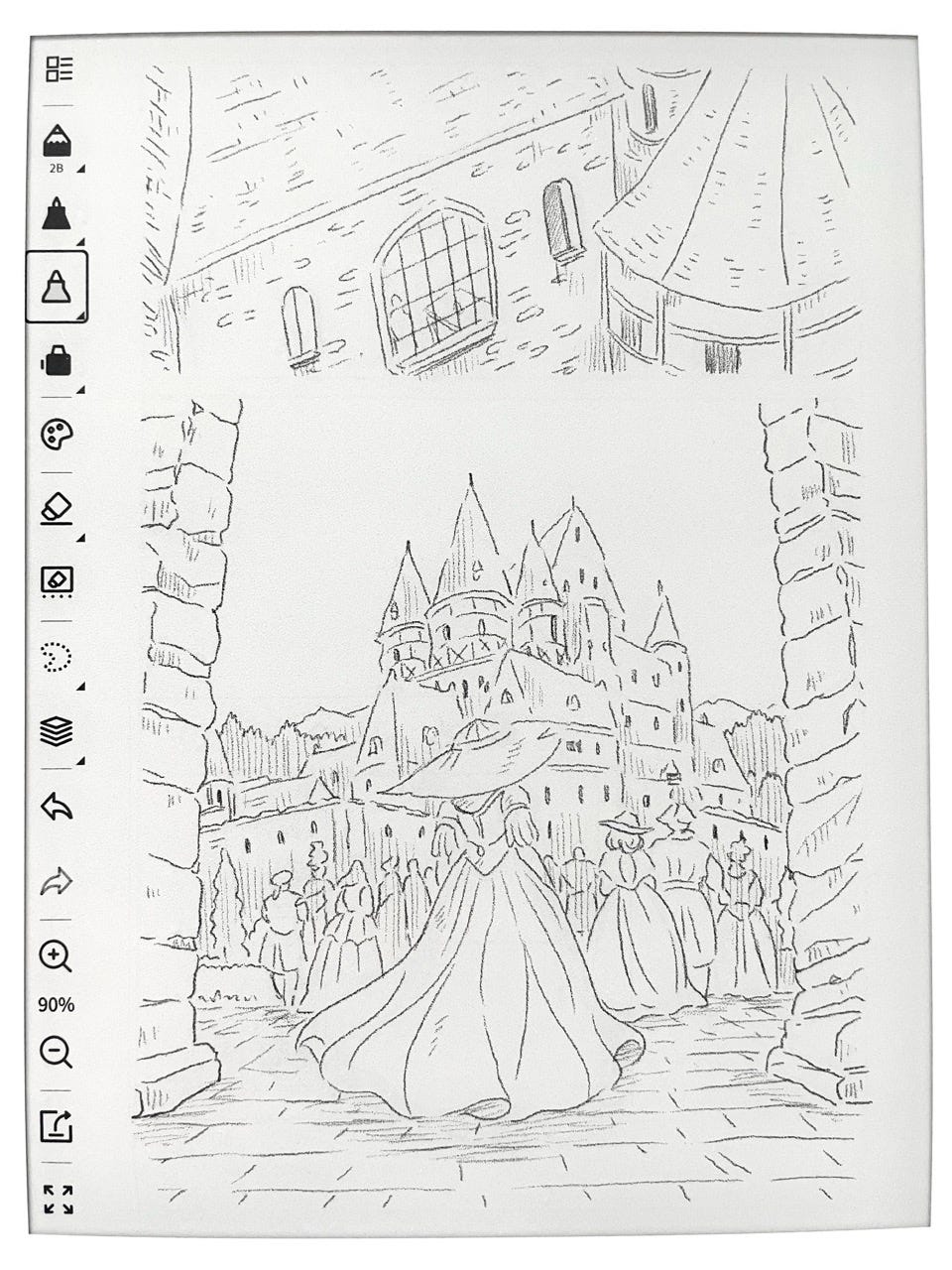



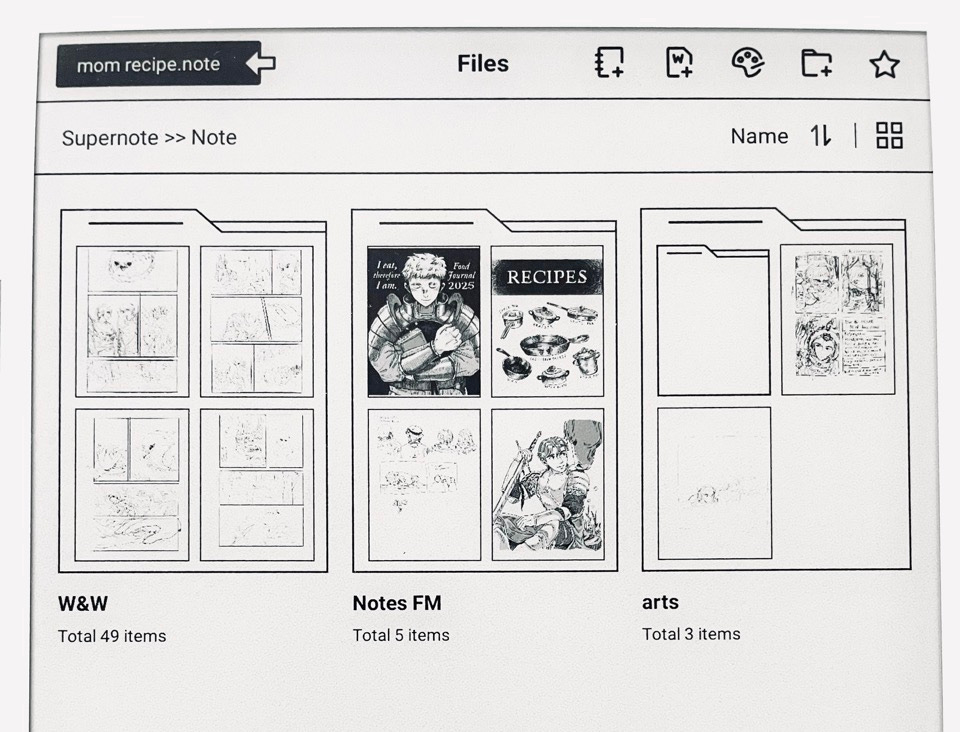
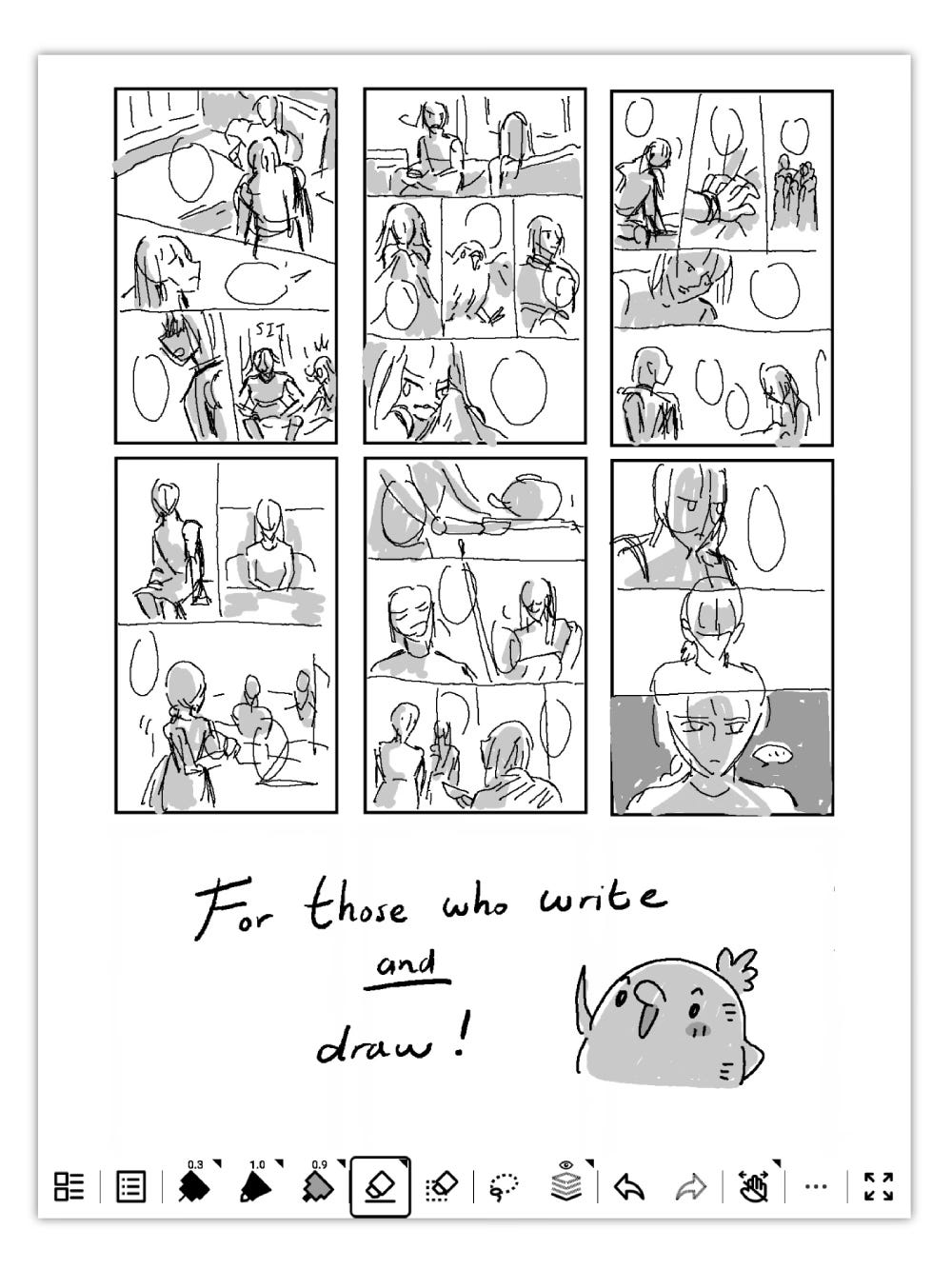

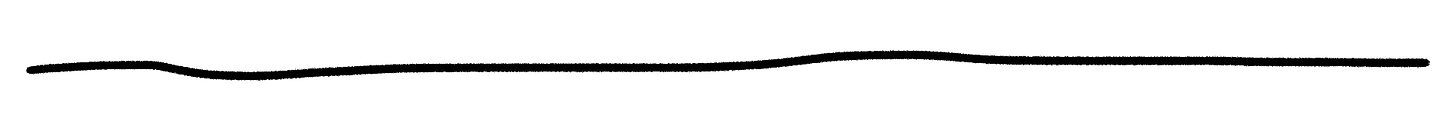


Nice!!!
Wow this looks incredible! I loved seeing your process.